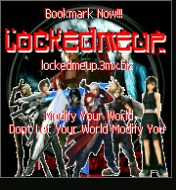Linggo, Marso 6, 2011
Sabado, Pebrero 19, 2011
Biyernes, Pebrero 18, 2011
MODDING OPERA MINI 4.2 SPLASH

Credit to tol axes24 for this tutorial
ULTRASURF(PC FBT)
GUIDE IN USING ULTRASURF(PC FBT)

Ultrasurf 1005.zip
Download ultrasurf 1005.zip.Extract it and get the file named ultrasurf.exe.Drag it to desktop
Open
Mozilla Firefox click
,options>settings mark
use system proxy
Open
Globebroadband click tools>options>, profile manager… rename the APN
http.globe.com.ph into w
ww.globe.com.ph then save.
Connect your Globe Tattoo.Open Ultrasurf.Click Option>Proxy Settings>Mark Manual Proxy Settings.Put this Proxy host:203.177.42.214 Port:8080 click Ok or Save.
Monitor the status of your ultrasurf.Wait mu magconnect.Pag connected na makikita mu yun Succesfully Connected.Taz pag nagopen na yung IE at napunta ka sa homepage ng ultrasurf.Aus freebrowse ka na.Enjoy..Wew..
Credit to Original Author of this PC Tricks

Ultrasurf 1005.zip
Mozilla Firefox click
,options>settings mark
use system proxy
Globebroadband click tools>options>, profile manager… rename the APN
http.globe.com.ph into w
ww.globe.com.ph then save.
Credit to Original Author of this PC Tricks
Mag-subscribe sa:
Mga Post (Atom)