MODDING OM 5.1 SPLASH SYMBIAN
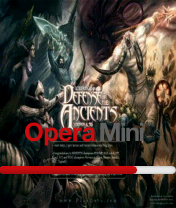
Open MobileHex.
Press Menu - Open file den search nio ung splash.dat (much better n g2wa kau ng backup for trial and error)
Press Menu ulet den Search - In hex.. Type nio ung 8950 4.Move nio ung red box to 3rd column den tpat nio xa sa 1st
character b4 PNG. Press 4 for start mark. Den press menu - go to - end. Mpa2nsin nio ung red box npunta n s dulo.
Press 4 ulet den my mgpop- up n window jan.. Tndaan nio lng ung hex value after nun 0x.. Insert the block den hnapin nio n ung .png file or ung image n g2win nio new splash.
Kpg nkpili n kau gawin nio ulet ung procedure dun s steps 3 to 5. Ung imprtant part jan ung hex value ng new image nio.. Eto example q. Bale ung hex ng new image ko is 8708..
Press back once den open file - search in text - type .png
Move nio ung red box sa 2nd column dun s 2 pair of hex before 8950. Bale mgstart aq s 00 Press 4 twice den edit string..
Lgay nio jan ung hex value ng new splash n nkuha natin knina which is 8708
Press save den name it to any name u lyk. Irename nio lng to orig file name. Den ur new splash is d0ne..
Removing white screen bar: 1. Open xplore, go 2 dis pat !:/ System/Apps/OperaMini den locate locale-ri.rsc 2. Edit nio lng yn by simply pressing 8. 3. Find characters den type Loading... 4. Edit nio ung hex equivalent values nia to zero 00 00 00 00 00
00 00 00 00 00 5. Press back den save changes..
I would like to say thanks for all the people who responsible in making this tutorial...and to traviz who introduced me this tutorial.
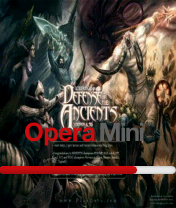
character b4 PNG. Press 4 for start mark. Den press menu - go to - end. Mpa2nsin nio ung red box npunta n s dulo.
Lgay nio jan ung hex value ng new splash n nkuha natin knina which is 8708
00 00 00 00 00 5. Press back den save changes..
I would like to say thanks for all the people who responsible in making this tutorial...and to traviz who introduced me this tutorial.




salamat tol
TumugonBurahinwewewewewe
TumugonBurahinayus to ah
TumugonBurahin